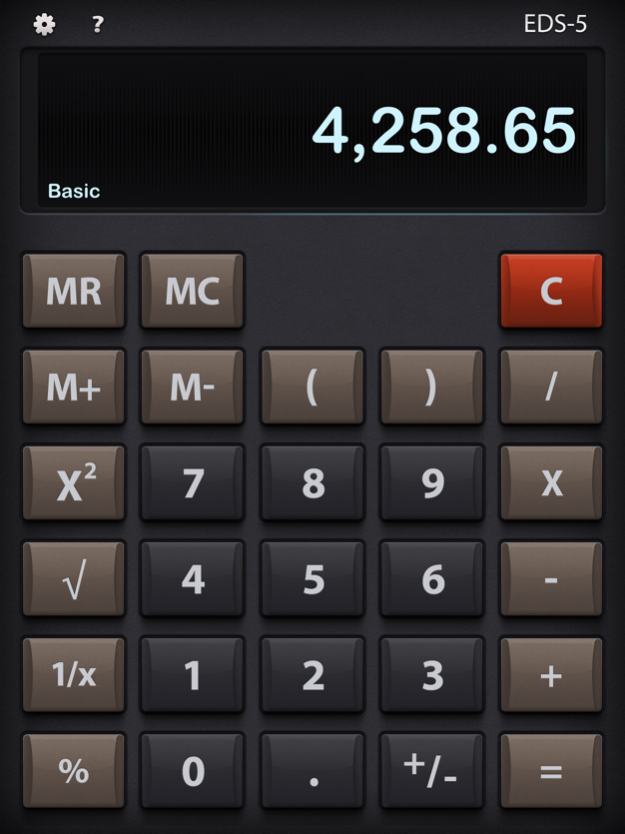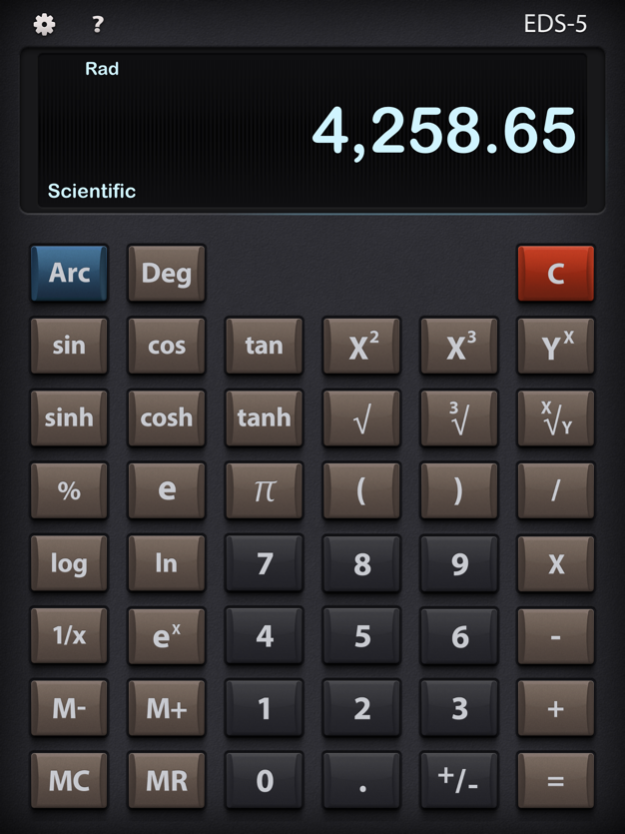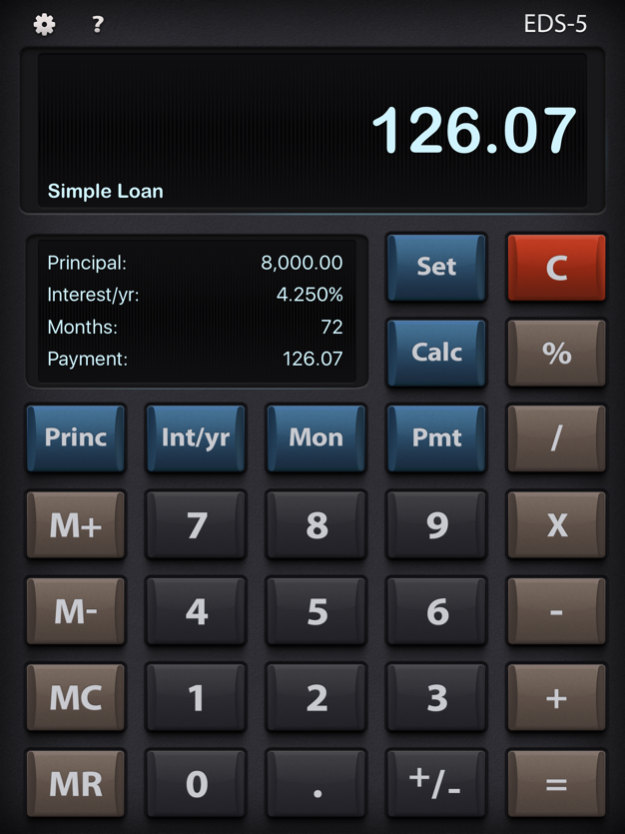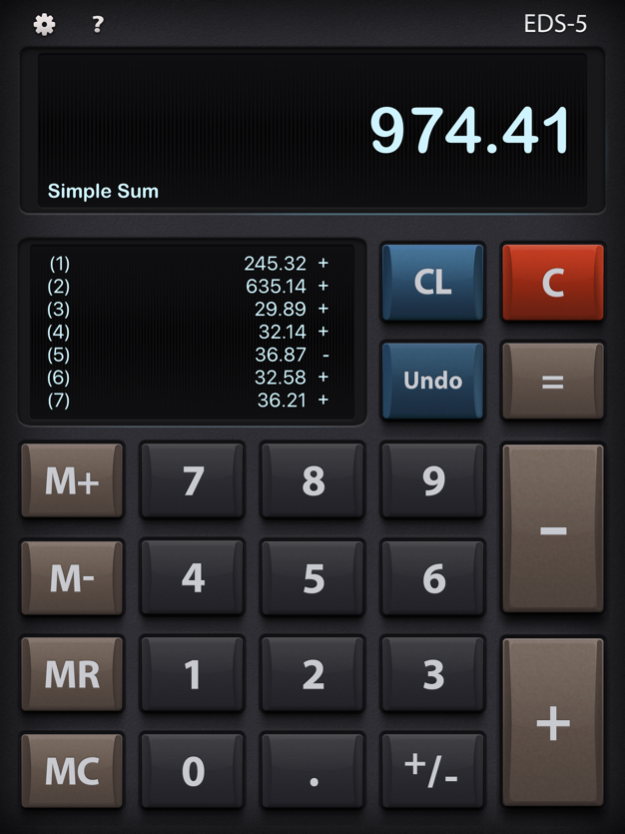EDS-5 Multifunction Calculator 2.51
Free Version
Publisher Description
EDS-5 Multifunction Calculator is a multi-purpose calculator that is simple to use, yet rich in functionality. Enjoy the details of the realistic graphics and well designed keyboards. It not only looks great, but works great as well.
Use the basic keyboard for simple day-to-day calculating needs. Need additional functionality? Swipe or drag the keyboards horizontally with two fingers to reveal more in-depth computing functions from scientific and trigonometry functions to simple loan calculations. There is even a keyboard specifically designed to calculate the sum of a list of values.
Only need one or two of the keyboards? Customize the calculator such that keyboards not needed are simply not shown. The order the keyboards are displayed while swiping is customizable as well by dragging them up or down in the settings view.
Feature summary:
• The EDS-5 Multifunction Calculaton has excellent retina graphics with realistic calculator features
• Multiple keyboards that smoothly transition as you swipe horizontally with two fingers
• Customize which keyboards are available as you swipe as well as the order they are shown
• Commonly used scientific functions
• Trigonometry functions including the inverse functions
• Calculations with degrees or radians
• Loan calculations with principal, interest rate, number of periods (or months), and payment
• Special keyboard to sum a list of values, maintaining a scrollable list to keep track of your progress
• Memory buttons just as you’d expect on any calculator
Have any questions or problems, please contact us at support@eighthdaysoftware.com.
Nov 18, 2016
Version 2.51
This app has been updated by Apple to display the Apple Watch app icon.
Minor bug fixes.
About EDS-5 Multifunction Calculator
EDS-5 Multifunction Calculator is a free app for iOS published in the System Maintenance list of apps, part of System Utilities.
The company that develops EDS-5 Multifunction Calculator is Eighth Day Software, L.L.C.. The latest version released by its developer is 2.51.
To install EDS-5 Multifunction Calculator on your iOS device, just click the green Continue To App button above to start the installation process. The app is listed on our website since 2016-11-18 and was downloaded 5 times. We have already checked if the download link is safe, however for your own protection we recommend that you scan the downloaded app with your antivirus. Your antivirus may detect the EDS-5 Multifunction Calculator as malware if the download link is broken.
How to install EDS-5 Multifunction Calculator on your iOS device:
- Click on the Continue To App button on our website. This will redirect you to the App Store.
- Once the EDS-5 Multifunction Calculator is shown in the iTunes listing of your iOS device, you can start its download and installation. Tap on the GET button to the right of the app to start downloading it.
- If you are not logged-in the iOS appstore app, you'll be prompted for your your Apple ID and/or password.
- After EDS-5 Multifunction Calculator is downloaded, you'll see an INSTALL button to the right. Tap on it to start the actual installation of the iOS app.
- Once installation is finished you can tap on the OPEN button to start it. Its icon will also be added to your device home screen.